Why Can’t I Add or Install Plugins in WordPress?

1. You are On WordPress.com
WordPress.com is a blog hosting service that offers a limited version of the popular self-hosted WordPress software.
WordPress.com users cannot install plugins unless they upgrade to the business plan which costs about $299 per year. If you are on a free, personal, or premium plan, then you cannot install third-party plugins.

If you don’t want to pay the $299 per year, then you can move your blog from WordPress.com to WordPress.org. If you need assistance in doing that, then use our free WordPress blog setup service (just make a note that you want us to transfer your site, and we will do it for free).
2. You are Facing Memory Limit Issue
The second most common scenario is that you can see and access the plugins menu but unable to install plugins.
The failure notice is usually caused by the PHP memory limit. There are settings in your WordPress hosting and inside your WordPress core that define the amount of memory a PHP script can use. When a process reaches this limit, it either gets terminated or it gives an error like this:
Fatal error: Allowed memory size of 67108864 bytes exhausted
The quick fix to this problem is increasing your PHP memory limit. You can do that by adding this line to your wp-config.php file:
|
1
|
define('WP_MEMORY_LIMIT', '256M'); |
For more detailed instructions, see our guide on how to fix the WordPress memory exhausted error.
3. User Role Restrictions
WordPress comes with a built-in user role management system. Sometimes web developers don’t give administrator access to their clients. Instead, they create an editor account for them.

Only administrators can install and activate plugins on a WordPress site. If you are the owner of the website, then you need to ask your developer to make sure that you have administrator permissions.
4. You are on a Multi-Site Network
Another possible reason as to why you can’t see the plugins menu in WordPress could be that your site is part of a WordPress multi-site network, and the network admin has disabled the plugins menu item on network sites.

It is pretty much the same scenario as WordPress.com. The network admins need to consider the server stability, WordPress security, and load balancing issues. To solve this problem, you can ask your network administrator to install plugins for you.
We hope this article helped you learn why you can’t add or install plugins in WordPress. You may also want to see our list of must-have WordPress plugins for your website.
If you liked this article, then please subscribe to our YouTube Channel for WordPress video tutorials. You can also find us on Facebook.
WordPress Plugin vs Functions.php file (Which is better?)

Installing WordPress Plugins vs Custom Code in Functions.php File
You will often find two solutions to add something to your WordPress site. You can either install a WordPress plugin or add a code snippet to your theme’s functions.php file.
Both methods will do the same thing, and they are both correct. However, many users want to know which one is better for WordPress speed and performance.
Some users feel concerned about installing too many plugins, and how it may affect their website speed and WordPress security. Others worry that adding custom code can break their website, and they may not be able to easily fix it.
Let’s compare both solutions to figure out which one is better for WordPress performance.
Pros and Cons of functions.php File

Functions file in WordPress allows theme developers to define custom functionality for their theme. This file acts as a giant WordPress plugin and can be used to add any other custom code snippets you may want to add to your website.
Here are the advantages of adding custom code to your theme’s functions.php file.
Pros
- You can easily use built-in theme editor in the admin area to edit functions.php file
- You can copy and paste all code snippets in one file
- You get a chance to study the code and learn how it works
However, there are also some disadvantages of using functions.php file to save all your custom functionality.
Cons
- Your custom code will not work if you switch themes
- Unless you are using a child theme, updating your theme will overwrite functions.php file
- It becomes harder to understand where theme code ends and where your custom code begins
- Some code snippets can be too large and need additional scripts and styles
Understanding Limitations of WordPress Functions File
Adding code snippets to your functions.php file will have the exact same impact on performance, that a WordPress plugin with the same code would have otherwise.
We believe that the theme’s functions.php file should be used for what it’s intended purpose was: theme-based functionality added by developers.
Pros and Cons of Installing WordPress Plugins
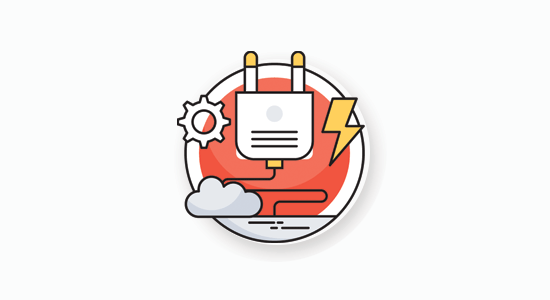
WordPress plugins are like apps for your WordPress website. They contain code that hooks itself to the core WordPress software to provide more features and functionality.
Here are some advantages of using a WordPress plugin instead of adding code to your functions file.
Pros
- A WordPress plugin doesn’t depend on your theme
- If it is the same code, then it would have the same performance impact as functions file
- It is easier to disable, update, or reinstall as needed
- Easier to manage as you know what each plugin does from its description
Now, we are not saying that installing all WordPress plugins is good. There are some disadvantages as well.
Cons
- You will have to install updates for another plugin
- Plugin author could abandon the plugin in the future especially if it’s free
- You wouldn’t get to practice with the code
WordPress Plugin vs Functions File – Which One is Better?
If there is a WordPress plugin with the same code, then we believe that using a plugin is a better choice.
In terms of performance, it does not matter where the code runs. Whether it loads from functions.php file or as a separate plugin, if it is the same code, then it will have the same performance impact.
Managing separate plugins is much easier than editing a single large functions file. Adding random code snippets in the same file even when they are not related or dependant on each other makes things complicated.
If you choose a plugin, then you can benefit from future updates which may improve performance, fix bug, or patch security vulnerability.
When Should I Add Code to Functions.php File?
If the functionality you are trying to add is not available as a plugin and the code snippet is really simple, then you can add it to your theme’s functions file.
We hope this article helped you understand WordPress plugin vs functions.php file and which one is better.
If you liked this article, then please subscribe to our YouTube Channel for WordPress video tutorials. You can also find us on Twitter and Facebook.


অনলাইনে যখন কাজ করতে যাবেন, তখন কাজ কোথায় পাবেন, সবার মনের ভিতরের সেই উত্তরটি নিয়ে সাজিয়েছি আজকের এ পর্বটি। অনলাইনে কাজ পাওয়ার জন্য মার্কেটপ্লেসগুলো মানুষের কাছে প্রিয় জায়গা। অনলাইনে অনেকধরনের মার্কেটপ্লেস রয়েছে। মার্কেটপ্লেস কি সেটা নিয়ে আগে আলোচনা করা উচিত।
মার্কেটপ্লেস কি?
অনলাইনে এমন ওয়েবসাইট যেখানে বায়াররা তাদের কাজ করার মত দক্ষ লোক বা ফ্রিল্যান্সার খোজ করতে আসে। আবার যারা ফ্রিল্যান্সার, তারা কাজ খোজার জন্য এসব সাইটগুলো প্রবেশ করে। অনেক ফ্রিল্যান্সারদের মধ্য হতে যাচাই বাছাই করে বায়ার তার কাজের জন্য যোগ্য কাউকে বাছাই করে কাজ দেয়। এসব সাইটগুলোকেই মার্কেটপ্লেস বলে। মার্কেটপ্লেসগুলো বায়ার এবং ফ্রিল্যান্সারদের মধ্যে সংযোগস্থাপনকারী হিসেবে কাজ করে। বায়াররা এসব মার্কেটপ্লেসকে মূলত পেমেন্ট করে। সেই পেমেন্ট ফ্রিল্যান্সারদের মার্কেটপ্লেসের অ্যাকাউন্টে জমা হয়। পরে বিভিন্ন পদ্ধতিতে সেই ডলারগুলো উঠানো যায়। এসব মার্কেটপ্লেসে ফ্রিল্যান্সারদের কাজের উপর ভিত্তি করে বিভিন্ন ধরনের রেটিংয়ের ব্যবস্থা রয়েছে। এগুলো দেখেই বায়াররা তাদের কাজের জন্য যোগ্য ফ্রিল্যান্সার বাছাই করতে পারেন।
অনলাইনে অনেকগুলো মার্কেটপ্লেস রয়েছে। বিভিন্ন বৈশিষ্ট্যের, বিভিন্ন ধরনের মার্কেটপ্লেস রয়েছে। উল্লেখযোগ্য কয়েকটি মার্কেটপ্লেসের সাথে সংক্ষেপে পরিচিত করার চেষ্টা করব। ভবিষ্যত পর্বগুলো বিস্তারিত আকারে টিউন আসবে।
আপওয়ার্ক:
বাংলাদেশের মানুষদের কাছে জনপ্রিয় মার্কেটপ্লেসের নাম, আপওয়ার্ক। ওয়েব ঠিকানা: upwork.com। এখানে বায়াররা বিভিন্ন কাজ নিয়ে জব টিউন করে। কাজ করতে আগ্রহী ফ্রিল্যান্সাররা সেই কাজ পাওয়ার জন্য বিড করে। এসব বিড দেখে বায়াররা তাদের কাজের জন্য যোগ্য লোককে বাছাই করে।
এখানে বায়াররা দুইভাবে কাজ দেয়। একটা হচ্ছে ফিক্সড রেট, আরেকটা আওয়ারলী রেট।
আপওয়ার্কে সফলতার ৩টি টিপস:
– সঠিকভাবে প্রোফাইল সাজানো
– বিভিন্ন দক্ষতা বিষয়ক পরীক্ষা দেয়া।
– বিড করার জন্য কভার লেটার
আপওয়ার্কের মত আরও মার্কেটপ্লেসের নাম: ফ্রিল্যান্সার.কম, গুরু.কম
ফাইভার:
আপওয়ার্কে বায়াররা কাজের জন্য ফ্রিল্যান্সার চেয়ে টিউন করে। আর ফাইভারে বিষয়টা উল্টো ঘটে।
ফাইভারে ফ্রিল্যান্সাররা তাদের সার্ভিস অফার করে টিউন করে, যাকে বলা হয় গিগ। এসব গিগগুলো ৫ ডলার- ২০০ ডলারে বিক্রি হয়। এ মার্কেটপ্লেসের লিংক: fiverr.com
কিন্তু ফাইভারে আগেই আপনাকে গিগ বানিয়ে রাখতে হবে এবং ক্লাইন্টরা সেটা কিনবেন। ফাইভারে মূলত সবধরনের কাজ পাওয়া যায়। আপনি যেকোন একটি সেক্ট্রের কাজ শিখেই এখানে কাজ করতে পারবেন।
যারা মার্কেট প্লেসে একবারে নতুন তারা খুব সহজেই ফাইভার থেকে কাজ পেতে পারেন।
ফাইভারে সফলতার ৩টি টিপস:
– ফাইভারে বিড করতে হয় না তাই বিড করা নিয়ে নতুনদের চিন্তা করতে হয় না।
– বিশেষ করে গিগের উপর গুরুত্ব দিতে হয় ভালো কি ওয়ার্ড দিয়ে গিগ তৈরি করতে পারলে অনেক ডলার আয় করা সম্ভব।
– গিগকে যদি সোশ্যালমিডিয়া কিংবা অন্য কোনভাবে প্রমোশন করা যায়, তাহলে শুরুতে অল্প দিনেই বিক্রি শুরু হয়ে যায় এবং ভাল বিক্রি হয়।
পিপল পার আওয়ার:
এটি যুক্তরাজ্যভিত্তিক একটি অনলাইন মার্কেটপ্লেস। এখানে বায়ার সহজে জবের জন্য অফার করতে পারে। আবার যে কাজ করবে সেও তার স্কিল সেল করতে পারবে। এখান থেকে কাজ কিনে আবার এই মার্কেটপ্লেসে সেল করতে পারবেন। এই মার্কেটপ্লেসে ফিক্সড এবং আওয়ার্লি জব করার সুযোগ আছে। এ মার্কেটপ্লেসের লিংক: peopleperhour.com
পিপল পার আওয়ারে সফলতার ৩টি টিপস:
– এই মার্কেটপ্লেসে প্রচুর পরিমাণে কাজ পাওয়া যায়।
– এই মার্কেটপ্লেসের ফিচারগুলো খুব সহজ। আওয়ার্লি কাজ করতে গেলে আলাদা কোন সফটওয়্যার ব্যবহার করতে হয় না।
– কাজের যথাযথ পারিশ্রমিক পাওয়া যায় এবং কাজের গ্রহণযোগ্যতা ও অনেক।
99 ডিজাইন :
যারা গ্রাফিক্স ডিজাইন জানেন তাদের জন্য উপযুক্ত মার্কেটপ্লেস। এই সাইটটিতে শুধুমাত্র গ্রাফিক্স ডিজাইনেরা কাজ করতে পারে। এই মার্কেটপ্লেসে বিজনেস কার্ড ডিজাইন, লোগো ডিজাইন, ওয়েবসাইট ডিজাইন, বাটন ডিজাইন ইত্যাদি কাজ পাওয়া যায়। এখানে ডিজাইন সম্পর্কিত কাজের প্রতিযোগীতাতে জয় লাভ করার মাধ্যমে আয় করতে হয়। এ মার্কেটপ্লেসের লিংক: 99designs.com
এ মার্কেটপ্লেসে ডিজাইন সম্পর্কিত প্রতিযোগীতা অনুষ্ঠিত হয়। কোন বায়ারের কোন ডিজাইনের কাজ প্রয়োজন হলে তারা এ মার্কেটপ্লেসে এসে প্রতিযোগীতার আয়োজন করে। বিভিন্ন ফ্রিল্যান্সাররা এসব প্রতিযোগীতাতে অংশগ্রহণ করে। নিদ্দিষ্ট দিন পযন্ত প্রতিযোগীতা চলে, শেষের দিন বায়ার, যার কাজটি সুন্দর হয়েছে তাকে বিজয়ী ঘোষনা করে। পরে বিজয়ীকে ঘোষিত অর্থ প্রদান করা হয়। বিড করার ঝামেলা এ মার্কেটপ্লেসে নাই। সাধারণত একটা লোগো প্রতিযোগীতাতে জিতলে ৩০০ডলার থেকে ১২০০ডলার পযন্ত আয় করা যায়।
99 ডিজাইনে সফলতার ৩টি টিপস:
– প্রতিযোগীতাগুলোতে নতুন পুরাতন সবাই অংশগ্রহণ করতে পারে, এবং সবা্রই সেখানে জেতার সুযোগ থাকে।
– প্রতিযোগীতে একজন প্রতিযোগী যতগুলো ইচ্ছা ডিজাইন সাবমিট করতে পারে।
– অন্য প্রতিযোগীদের ডিজাইনও দেখা যাওয়ার কারনে ডিজাইন কনসেপ্ট বৃদ্ধি করার সুযোগ থাকে।
ইনভাটো:
ইনভাটোর অনেকগুলো ওয়েবসাইট রয়েছে। গ্রাফিকরিভার(graphicriver.net) হচ্ছে গ্রাফিকডিজাইনারদের জন্য, থিমফরেস্ট (themeforest.net) হচ্ছে ওয়েবডিজাইনারদের জন্য। গ্রাফিক্স ডিজাইনাররা তাদের ডিজাইন যেমন: লোগো, ভিজিটিং কার্ড থেকে শুরু করে সকল ধরনের ডিজাইন সম্পর্কিত পণ্য এখানে বিক্রি করতে পারে এবং ওয়েব ডেভেলপার হলে এইচটিএমএল টেমপ্লেট, সি এস এস, ওয়ার্ডপ্রেস থিম সেল করা যায়। ক্রিয়েটিভ ডিজাইন করতে পারলে থিমফরেস্টে এবং গ্রাফিকরিভারে প্রচুর ইনকাম সম্ভব। ভালমানের ডিজাইন না হলে খিমফরেস্ট কতৃপক্ষ ডিজাইন অ্যাপ্লুভ করবেনা। একটা ডিজাইন অ্যাপ্লুভ হলে সেটা সারাজীবন যতবার বিক্রি হবে, সেখানে থেকে ততবারই ইনকাম হবে। অর্থাৎ একটা ডিজাইন সারাজীবনের ইনকাম।
ইনভাটোতে সফল হওয়ার ৩টি টিপস:
– কাজ করার সময় কপি না করা ভালো, তাতে ডিজাইন অ্যাপ্লুভ হওয়ার সম্ভাবনা বেশি থাকে।
– ডিজাইন যদি ক্রিয়েটিভ হয়, তাহলে বিক্রি পেতে সময় লাগেনা।
– ডিজাইনের বিক্রি বৃদ্ধির জন্য সোশ্যালমিডিয়া মার্কেটিংসহ এসইওর অন্যান্য প্রসেসগুলো কাজে লাগালে ভাল ফল পাওয়া যায়।
মাইক্রোওয়ার্কার:
এই মার্কেট প্লেসে সব ছোট ছোট কাজগুলো পাওয়া যায়। যারা একবারে নতুন তাদের জন্য এই মার্কেট প্লেসে কাজ করা অনেক সহজ। ফোরাম পোস্টিং, সাইন আপ, ফেসবুক লাইক-ভোট, টুইটার টুইট-রিটুইট, ক্লিক-সার্চ, বুক মার্ক, ইয়াহু এনসার এই কাজ গুলো মাইক্রোওয়ার্কারে খুব বেশি পাওয়া যায়। কাজের জন্য বিড করতে হয় না। কাজ গুলো খুব ছোট হয় এবং ৫ থেকে ৩০ মিনিটের মধ্যে কাজ গুলো করা যায়। যত মার্কেট প্লেস আছে সবচেয়ে সহজ এই মার্কেট প্লেসে কাজ করা। এ মার্কেটপ্লেসের লিংক: microworkers.com
মাইক্রোওয়ার্কারে সফল হওয়ার ৩টি টিপস:
– নিজে করতে পারবেন, এরকম কাজগুলোতে শুধুমাত্র অ্যাপ্লাই করবেন।
– শুরুতে সময়মত কাজ ডেলিভারি দিয়ে বায়ার হতে ভাল ফিডব্যাক যোগাড় করার চেষ্টা করুন।
– কাজের বর্ণনা ভালভাবে পড়ে তারপর কাজের জন্য অ্যাপ্লাই করবেন।
ক্লিকব্যাংক:
এটি একটি অ্যাফিলিয়েট মার্কেটপ্লেস। এখানে সদস্য হয়ে বিভিন্ন পন্য প্রচারের লিংক নিজের সাইটে রাখতে পারেন এবং সেই লিংকের মাধ্যমে মূল ওয়েবসাইটে প্রবেশ করে পণ্য বিক্রি হলে ফ্রিল্যান্সাররা বিক্রি হতে একটা নির্দিষ্ট কমিশন পাবে। ক্লিক ব্যাংকের প্রোডাক্ট গুলো ডিজিটাল প্রোডাক্ট। অর্থাৎ বিভিন্ন ধরনের ইবুক, টিউটোরিয়াল সিডি, সফটওয়্যার সিডিসহ ইত্যাদি বিভিন্ন প্রতিষ্ঠানের বিভিন্ন ডিজিটাল পণ্য এখানে পাওয়া যায়। ক্লিকব্যাংক একটি মার্কেটপ্লেস। সেখানে বিভিন্ন প্রতিষ্ঠান তাদের প্রোডাক্ট সম্পর্কিত বিভিন্ন অফার নিয়ে আসে। ফ্রিল্যান্সাররা সেই সব অফার নিয়ে অ্যাফিলিয়েশন করে। যতবেশি প্রোডাক্ট বা সেবা বিক্রি করা যায়, ততবেশি কমিশন জমা হবে। এ সাইটের লিংক: clickbank.com
ক্লিক ব্যাংকে সফল হওয়ার ৩টি টিপস:
– এসইও এবং ডিজিটাল মার্কেটিং ভাল জানা থাকলে বিক্রি বেশি হবে।
– টার্গেট ক্লায়েন্ট নির্ধারণ করে সেই অনুযায়ি মার্কেটিং পরিকল্পনা করলে বিক্রি বেশি পাওয়া যাবে।
– শুরুর দিকে কম প্রতিযোগিতার নিশ পছন্দ করে কাজ করলে ভাল বিক্রি পাওয়া যায়।
অ্যামাজন :
অ্যামাজন হচ্ছে অনলাইনে পণ্য বিক্রির সবচাইতে বড় স্টোর। অ্যাফিলিয়েশনের ক্ষেত্রেও সবচাইতে বড় সেক্টর হচ্ছে অ্যামাজন। এখানে পণ্যের মধ্যে শিপিং পণ্য বেশি। দৈনন্দিন কাজে ব্যবহৃত ছোট থেকে বড় সকল পণ্য অ্যামাজনে পাওয়া যায়। সে সব পণ্যের বিক্রির জন্য অ্যাফিলিয়েশন করা যায়।
সাইটের লিংক: affiliate-program.amazon.com
ভালভাবে কাজ না জেনে অ্যাফিলিয়েশন এর জন্য অ্যামাজনে অ্যাকাউন্ট না খোলাই ভালো। কারণ ৯০ দিনের মধ্যে প্রোডাক্ট বিক্রি করতে না পারলে অ্যাকাউন্ট সাসপেন্ড হতে পারে। অ্যাফিলিয়েশন করার জন্য নিজের ওয়েবসাইট তৈরি করে, সেই ওয়েবসাইটকে অনলাইনে প্রচার করতে হয়।
অ্যামাজনে সফল হওয়ার ৩টি টিপস:
– ওয়েবসাইটকে গুগলের সার্চের ১ম অবস্থানে আনার প্রক্রিয়া (এসইও) জানা থাকতে হবে।
– ব্লগিং করার অভ্যাস তৈরি করতে হবে।
– ডিজিটাল মার্কেটিংয়ে ভাল দক্ষতা থাকতে হবে।
অ্যাফিলিয়েশন হচ্ছে অনলাইনে আয়ের ক্ষেত্রে সবচাইতে বড় মাধ্যম। তবে সঠিক দক্ষতা অর্জন ছাড়া কাজ করার সুযোগ নাই।
আরও অনেক অনেক ধরনের মার্কেটপ্লেস রয়েছে। যেমন কিছু মার্কেটপ্লেস রয়েছে যেখানে টি-শার্ট, মগ থেকে শুরু করে আরও অন্যান্য গিফট পণ্যের ডিজাইন করে সেগুলোকে প্রচার করার মাধ্যমে বিক্রি করে গ্রাফিকডিজাইনাররা ভাল আয় করতে পারে। সেরকম কয়েকটি ওয়েবসাইটের লিংক হচ্ছে: teespring.com, zazzle.com। আবার কিছু মার্কেটপ্লেস রয়েছে, যেখানে ওয়েবসাইট বিক্রি করা যায়। এক্ষেত্রে ওয়েবসাইটগুলোর মাধ্যমে আয় হয় (অ্যাডসেন্সের মাধ্যমে আয়, অ্যাফিলিয়েশনের মাধ্যমে আয় কিংবা অন্য যেকোনভাবে আয় হয়) এমন সাইটগুলোকেই শুধুমাত্র বিক্রি করা যাবে। যেই ওয়েবসাইটের মাধ্যমে বেশি আয় হয়, সেই ওয়েবসাইট বেশি বিক্রি হতে পারে। এরকম সাইটগুলোর মধ্যে উল্লেখযোগ্য নাম হচ্ছে: flippa.com, empireflippers.com
এ পর্বে বিখ্যাত কিছু মার্কেটপ্লেসের বিষয়ে আলোচনা করলাম। পরে প্রতিটা মার্কেটপ্লেস নিয়ে আলাদা আলাদা পর্ব করে বিস্তারিত আলোচনা করা হবে।
লেথাটি ১ম প্রকাশ হয়েছে দৈনিক যুগান্তরের বৃহস্পতিবারের ”চাকুরির খোজে” পাতাতে।